
What is the Solution for 404 Error?
Have you ever stumbled upon a webpage that greeted you with the notorious “404 Error – Page Not Found” message? If you’ve spent any time surfing the internet, chances are you’ve encountered this frustrating situation. Fear not, for in this article, we’ll delve into the depths of the 404 error, understand why it occurs, and equip you with effective solutions to tackle it head-on. So, let’s embark on a journey of unraveling the mystery behind missing web pages and finding the solutions that can save the day! This article is crafted by Improtecinc.com.
Understanding the Enigma of the 404 Error
Before we dive into the solutions, let’s demystify the 404 error itself. A 404 error is essentially a response code that a web server sends when a user attempts to access a page that doesn’t exist on the server. It’s like knocking on a door only to realize that the door leads to nowhere. This error can be triggered by various factors, such as a mistyped URL, a deleted page, or even a broken link. You may interested in discovering how to fix error 404 on android.
Common Causes of the 404 Error
- Mistyped URLs: Sometimes, a simple typo in the URL can lead you down the path of a 404 error. The web server diligently searches for a page matching the URL, and when it comes up empty-handed, it presents you with the dreaded error message.
- Deleted or Moved Pages: Websites evolve over time, and pages might get reorganized, renamed, or even deleted. When a page you’re looking for falls victim to one of these changes, you’re likely to encounter a 404 error.
- Broken Links: Hyperlinks that point to non-existent or broken pages can result in 404 errors. This often happens when websites are redesigned or restructured without updating all the links accordingly.
Solutions to Overcome the 404 Dilemma
1. Double-Check the URL
When faced with a 404 error, the first step is to carefully examine the URL you’ve entered. Make sure there are no typos or missing characters. It’s easy to overlook a small mistake that could be causing the error.
2. Use Search Engines
If you suspect that a page might have been moved or renamed, try using a search engine to find it. Search engines often index web content and can lead you to the new location of the page you’re searching for.
You may like to read: Why is My Ps3 3 Beeps Red Flashing Light?
3. Check for Broken Links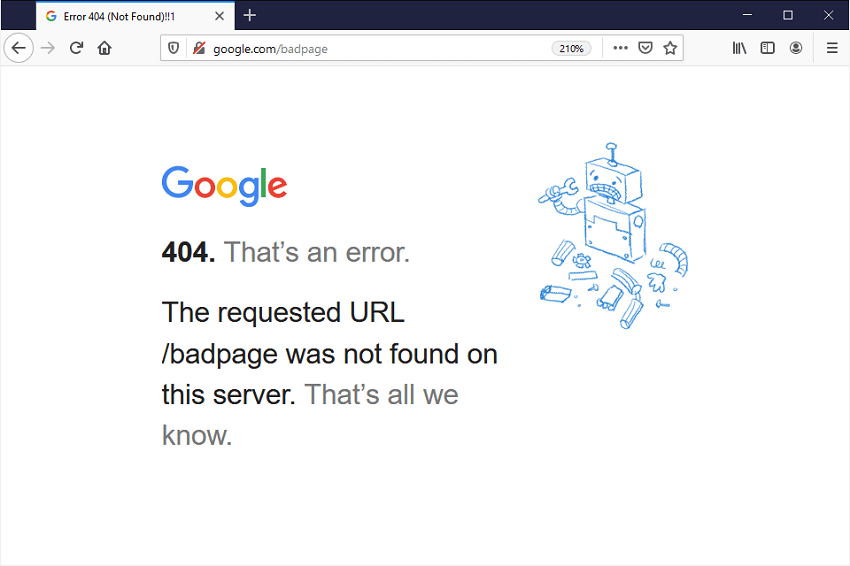
Website maintenance is crucial to prevent broken links. If you encounter a broken link on a website, consider notifying the website owner. As a user, you can install browser extensions that highlight broken links to help you avoid them.
4. Employ a 301 Redirect
Website administrators can set up a 301 redirect to automatically send users from the old URL to the new one. This not only helps visitors find the correct page but also preserves SEO rankings.
5. Clear Your Browser Cache
Outdated or cached versions of web pages can sometimes lead to 404 errors. Clear your browser’s cache and try accessing the page again. This forces the browser to retrieve the latest version of the page from the server.
Conclusion
In the world of the internet, encountering a 404 error is almost inevitable. However, armed with the knowledge of why it occurs and how to tackle it, you’re better equipped to navigate the digital landscape with confidence. Whether it’s a mistyped URL or a broken link, there’s a solution waiting to guide you back to the content you seek.
FAQs
- Can a website owner customize the appearance of a 404 error page?
Absolutely! Many websites design creative and user-friendly 404 error pages that provide navigation options and a touch of humor.
- Do search engines penalize websites for having 404 errors?
Having a few 404 errors on your website is not usually a cause for concern. However, excessive 404 errors can negatively impact user experience and SEO.
- Why is it called a “404” error?
The 404 error code is part of the HTTP status code system. It indicates that the requested page could not be found on the server.
- Can I fix a broken link on someone else’s website?
As a user, you can certainly inform website administrators about broken links, but making changes to someone else’s website would require their cooperation.
- Are there any tools to help identify broken links on a website?
Yes, there are various online tools and browser extensions that can scan a website for broken links and provide a comprehensive report.

Sorry, the comment form is closed at this time.