
What is the Code for Factory Reset of Android Radio?
Have you ever found yourself in a situation where your Android car radio is acting up, and you’re desperately seeking a solution? Well, fear not, because in this article, we’re going to dive deep into the world of Android car radio factory reset. We’ll explore what factory resets are, why you might need to perform one, and most importantly, the code for executing this reset. By the end of this guide, you’ll be equipped with the knowledge to troubleshoot and reset your Android car radio like a pro. This article is managed by Ltechuk.com.
Understanding Factory Reset: A Quick Overview
A factory reset, often referred to as a hard reset, is a process that wipes your Android radio’s settings and data back to its original factory state. It’s like giving your radio a fresh start, erasing any customizations, apps, and settings you’ve made along the way. If you’re having issues with your radio, resetting it to factory settings may be the best solution. This can be immensely helpful when your radio starts behaving erratically, freezing, or experiencing software glitches. To do this, you’ll need to access the settings menu. Once you’re there, look for the option to reset to factory settings. You may be prompted to enter a password, depending on your device. If you’re using an android 10 head unit factory settings password, it should be easy to find with a quick online search. Once you’ve entered the password, your radio will reset to its original settings, which should resolve any issues you were experiencing.
Why Would You Need to Perform a Factory Reset?
Factory resets are not something you’d do on a regular basis. Instead, they come into play when your Android car radio starts showing signs of trouble. These signs could include:
- Frozen Screen: If your radio’s touchscreen becomes unresponsive and nothing seems to work, a factory reset might be the solution.
- Software Glitches: If your radio’s software is acting strange, such as apps crashing unexpectedly or buttons not responding as they should, a reset might fix the issues.
- Persistent Errors: Sometimes, your radio might display error messages that hinder its functionality. A factory reset can help eliminate these errors.
- Performance Issues: Sluggish performance, slow boot times, and overall poor responsiveness can be resolved through a factory reset.
The Code for Factory Reset: Unveiling the Secret
Now, the moment you’ve been waiting for – the code for executing a factory reset on your Android car radio. The process might vary slightly depending on the make and model of your radio, but generally, the steps involve:
- Accessing the Radio’s Menu: Start by turning on your car and navigating to the radio’s main menu. Look for the “Settings” or “System” option.
- Entering the Code: In the settings menu, you’ll need to enter a specific code to initiate the factory reset. The code is usually a combination of numbers and symbols unique to your radio model. For example, it might be something like ##7378423##. Check your radio’s user manual or the manufacturer’s website for the exact code.
- Confirming the Reset: Once you’ve entered the code, a confirmation message will appear. This is your last chance to back out if you’ve changed your mind. If you’re sure about the reset, confirm it.
- Waiting for the Reset: Your radio will now go through the reset process. It might take a few minutes, during which the screen might go blank or display a progress bar.
- Completing the Reset: Once the reset is done, your radio will reboot. You’ll need to go through the initial setup process, just like you did when you first got the radio.
Conclusion
In the rapidly evolving landscape of IoT, much like the world of Android car radios, comprehending the intricate network of devices and gateways can act as a digital lifesaver, rescuing you from perplexity when troubleshooting issues or optimizing performance. Remember to consult your radio’s user manual or the manufacturer’s website for precise instructions and the correct reset code.
FAQs
Will a factory reset delete my saved radio stations?
No, a factory reset typically doesn’t affect your saved radio stations. However, it’s always a good idea to note down your favorite stations before proceeding.
Do I need any technical knowledge to perform a factory reset?
Not necessarily. Most factory reset codes are straightforward to use, and the process is designed to be user-friendly.
Will a factory reset remove all the apps I’ve installed?
Yes, a factory reset will remove all third-party apps you’ve installed. Make sure to back up any important data before proceeding.
What if I forget the reset code?
If you forget the reset code, you can usually find it in your radio’s user manual or on the manufacturer’s official website.
Can I undo a factory reset?
No, a factory reset is irreversible. Once you confirm the reset, your radio’s settings and data will be wiped clean.

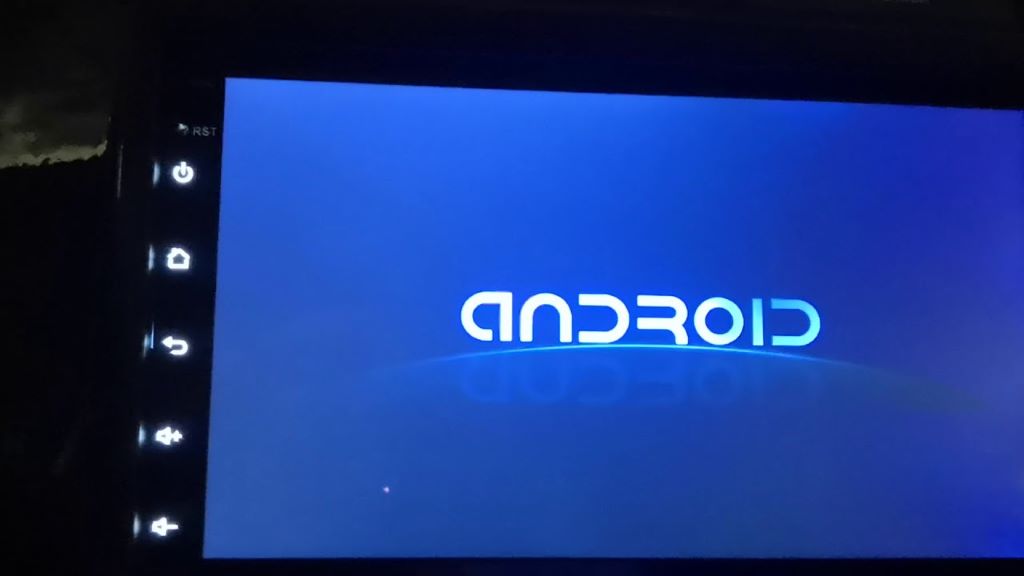
Sorry, the comment form is closed at this time.